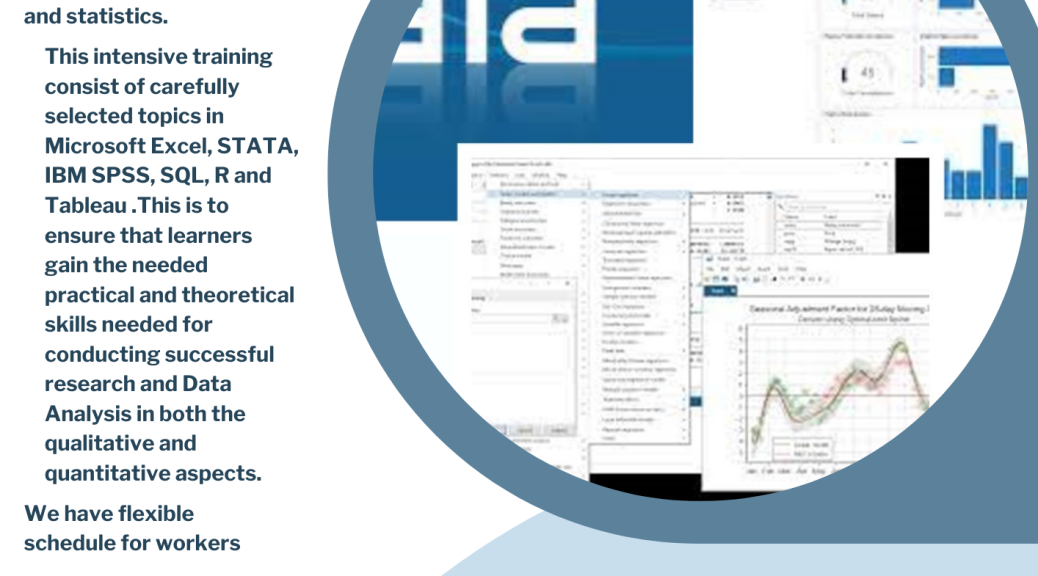ABOUT DATA ANALYST COURSE
Are you a professional, graduate, or university student looking to build up on a data driven career, then these DATA ANALYST short courses (Advance Excel, SPSS or STATA, SQL, R and Tableau) are perfectly designed for you. Book now for your training session on 0246682412.
Completion of the various aspects of this programme would make you market ready to make a foray into critical senior roles in banking, government, health, retail or business organisations. Elevate your career opportunities in data analytics, a career which is expected to grow exponentially in some few coming years.
Our practical curricular has been specially designed with data analyst both in the academia and professional world. Our experienced data scientists would help you cover all critical areas for success and programme satisfaction.
Upon successful completion of each unique course, a certificate would be awarded. Applicants must cover all the stated aspects satisfactorily to be considered a data analyst.
The following are the modules contained in this data analytic course:
- Advanced Excel
- Stata And SPSS Statistics
- SQL for Data Analysis
Advanced Excel
This masterclass in advance excel takes a duration of 4 weeks to complete. The tuition fee is Ghc 1200. We have both online, face to face and weekend classeses schedules. Become a master with the use of Excel.
STATA AND SPSS STATISTICS COURSE
This short course would greatly improve your analytical and statistical skills. Our experienced Mphil Lecturers would guide you through from beginner levels to Master Advanced levels. Stata and SPSS are powerful softwares used to carry out data analysis. By taking this course, you will gain the knowledge and skills required to use the Stata and SPSS software to create and manipulate variables and keep track of your work. Course fee is Ghc 1200 for each. Duration of training is 4 weeks. Only online training sessions through zoom is available for now.
This course is suitable for a wide variety of working professionals. From junior employees and freshers who want to get into data analysis to team leaders and managers who want to introduce or acquire new projects, this skill could be quite helpful. Data and data-related activities are the defining work in this decade. Upon successful completion, you can easily work with data reports and statistical models. For course outline on SPSS, follow the link:
STATA COURSE OUTLINE
| 1. Creating a working dataset from raw data Stata environment, help files, and third-party packages Using do-files: commenting Importing data: excel, CSV, public data source Data structure: wide vs long 2 Cleaning the dataset: missing values, recode, renaming, and labeling Utilizing loops Describing the data: summarize Using log files 3 Data manipulation Generating new variables: gen, egen, xtiles Using the by command Logical expressions Using preserve and restore Keeping or dropping variables Creating dummy variables Combining datasets Using the collapse command 3 Basic statistical routines Creating a summary statistics Correlation Student t-test Cross tabulation and Chi-squared test 4 Graphics, Scatter plot Line, plot Histogram, Bar graph, Pie chart, Fitted regression, line Overlaying, two graphs: twoway Combining two graphs: graph combine 5 Regression(Simple, Multiple, Logit, Probit, Multinomial And Mulvariate Regressions) 6.Analytical weights Estimation of standard errors: robust, cluster, bootstrap Interaction terms Analysis of marginal effects: margins and marginsplot Using esttab to export regression results to .docx o 7.0 Non Parametric And Parametric Statistics |
SQL Data for Analysis
This course will teach you the fundamentals of data extraction, data manipulation, and data management with SQL (Structured Query Language). Learn everything that you will need to make queries with the most popular data manipulating programming language – SQL. This course is about using SQL commands to communicate with database management system (DBMS) to perform data extraction, cleaning, filtering, sorting, aggregation, storage, and other related functions.
Tuition fee for this course is Ghc 1500 and duration is 4 weeks. We have both online and face to face sessions available.
Course Content
- Introduction to Database Concept
- Introduction to SQL
- SQL for Extraction and Storage
- SQL for Data Wrangling
- SQL for Data Manipulation and Aggregation